The 18 Best Free WordPress Plugins Available in November 2014
by Tom Ewer on
 Navigating the world of WordPress plugins can be overwhelming, which is exactly why I have produced this list.
Navigating the world of WordPress plugins can be overwhelming, which is exactly why I have produced this list.
Below you will find my personal picks of the best free WordPress plugins available for beginner bloggers. They’re all well supported and regularly updated, and at one point or another I have used all of them.
If you find a plugin you’d like to use but you don’t know what to do next, we’ve got you covered with our in-depth tutorial on installing WordPress plugins.
If you’re looking for a particular type of functionality that you can’t find below, please don’t hesitate to get in touch and we’ll try to help you out. Finally, you can expect this list to be added to on an ongoing basis, so don’t forget to check back in regularly!
The 18 Best WordPress Plugins Available in October 2014
This list of the best free WordPress plugins is sorted by alphabetical order rather than any kind of ranking order. To put it another way, they’re all as awesome as each other!
Akismet
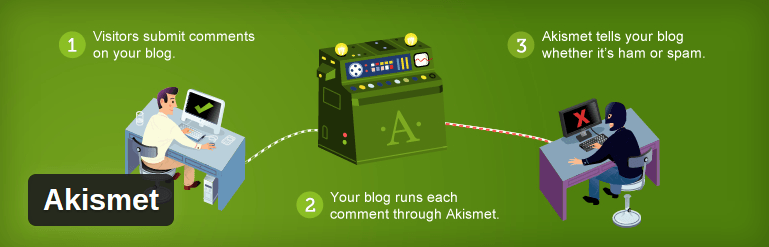
This is the daddy of comments spam-prevention plugins. All you need is a free WordPress.com account, and Akismet will ensure that the vast majority of spam comments never reach your blog.
Download Akismet for free from WordPress.org here.
Digg Digg
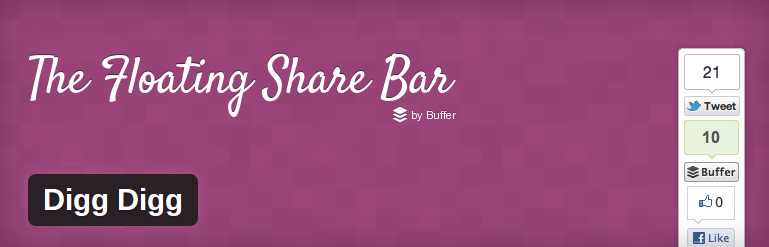
If you want to further encourage visitors to share your content, Digg Digg is arguably the best option out there. It enables you to add a myriad of sharing buttons in many different ways across your site. My favorite is the ‘floating bar’ option.
Download Digg Digg for free from WordPress.org here.
Easy Digital Downloads
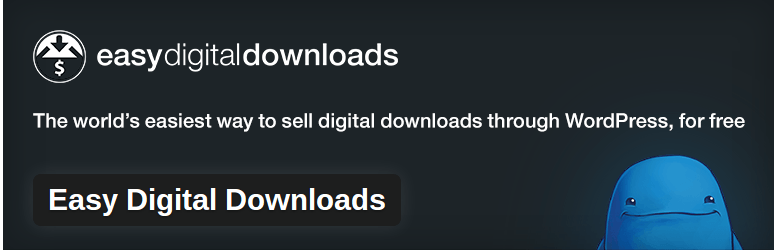
If you want to sell digital downloads (like e-books, PDFs, audio files, etc.) on your site, you should take a look at Easy Digital Downloads. It enables you to turn your WordPress website into a digital downloads store far easier than you might imagine. The core plugin is free, with function-specific extensions costing more.
Download Easy Digital Downloads for free from WordPress.org here.
Editorial Calendar
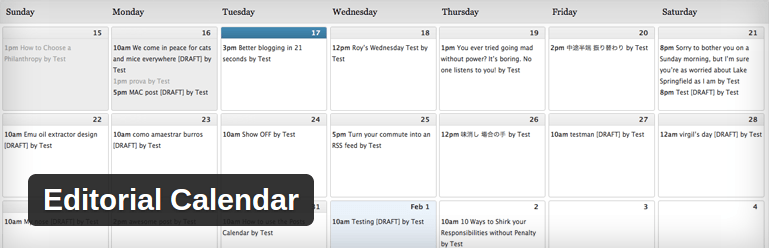
If you’re writing, scheduling and publishing a lot of content on your blog, Editorial Calendar makes it far easier to keep track of everything. I use it here on Beginner Blogging and it makes my life a lot easier!
Download Editorial Calendar for free from WordPress.org here.
Google Analytics by Yoast
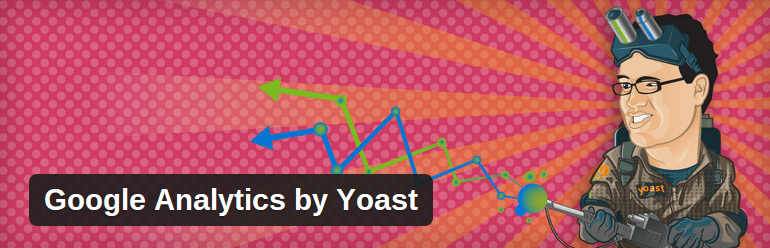
You’ll soon learn that Joost de Valk (otherwise known as Yoast) has created some of the very best free WordPress plugins out there, and Google Analytics by Yoast is no exception. If you want to track visitors to your site and discover their behaviour, Google Analytics is the best tool to enable you to do so, and Google Analytics by Yoast is the best plugin to integrate the necessary analytics code into your WordPress blog (not to mention the additional features).
Download Google Analytics by Yoast for free from WordPress.org here.
Growmap Anti Spambot Plugin
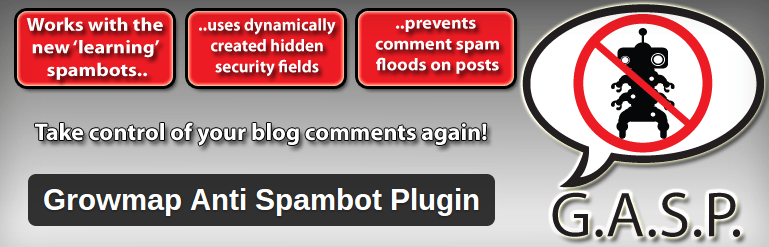
Akismet doesn’t always work for everyone, in which case, you should add this plugin into the mix. The combined efforts of the two plugins should do the trick.
Download Growmap Anti Spambot Plugin for free from WordPress.org here.
Jetpack by WordPress.com

This is arguably the best free WordPress plugin available. Its feature set is unparalleled — with Jetpack you can create contact forms and social media sharing buttons, automatically publish new posts to your social media accounts, monitor your blog’s uptime, create a mobile theme for your site with one click, and much more. I see it as a must-have for just about any blogger.
Download Jetpack for free from WordPress.org here.
Login Lockdown

If you’re keen to bolster your site’s security, Login Lockdown is an effective (yet simple) solution. In a nutshell, it will block multiple login attempts from the same machine – a common strategy used by ‘bots’ to gain brute force access to websites.
Download Login Lockdown for free from WordPress.org here.
Pretty Link Lite
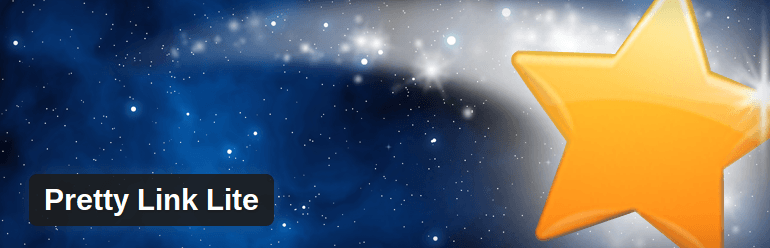
If you get into affiliate marketing, you’ll want this plugin – it enables you to ‘mask’ links to other sites with a URL pointing to your own site. For example, you could mask a link to ‘http://www.productsite.com/affiliate-product/’ to look like ‘http://www.yoursite.com/likes/affiliate-product/’ to the user. There is a premium version of this plugin available, but you should be okay with the free version.
Download Pretty Link Lite for free from WordPress.org here.
Relevanssi
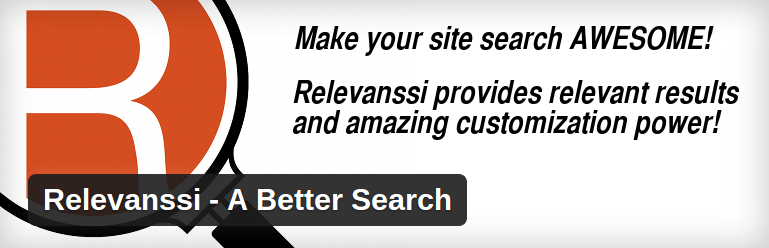
WordPress search isn’t as good as it could be, and Relevanssi is the best search plugin for WordPress, period. There’s a premium version, but unless you have relatively advanced needs, the free version will probably do everything that you need.
Download Relevanssi for free from WordPress.org here.
TablePress
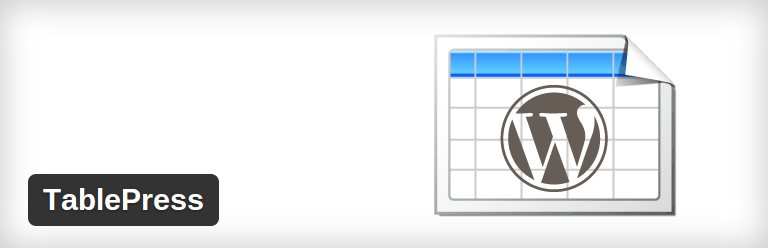
If you need to put a table on your site (like a ranking list or a spreadsheet), TablePress is the premier option. It’s quite incredible that this plugin is free, so if you find it useful, be sure to make a donation to the developer!
Download TablePress for free from WordPress.org here.
BackWPup

There are a wealth of free backup plugins available for WordPress, but BackWPup is considered by most who matter to be the best. It enables you to schedule automatic backups of your blog via FTP or to cloud services like Dropbox, all with a minimum of fuss. There is also a premium version available if you are interested in more advanced features.
Download BackWPup for free from WordPress.org here.
WooCommerce

WooCommerce is the WordPress industry standard when it comes to e-commerce. If you’re looking to sell physical goods on your website, WooCommerce comes recommended by an enormous number of WordPress users. Like Easy Digital Downloads, the core plugin is free, with function-specific extensions costing more.
Download WooCommerce for free from WordPress.org here.
WordPress SEO by Yoast

This is the daddy of WordPress SEO plugins. It’s probably far more powerful than you’ll ever need it to be, so be careful to not get too wrapped up in its myriad of features and functions!
Download WordPress SEO by Yoast for free from WordPress.org here.
WP Maintenance Mode
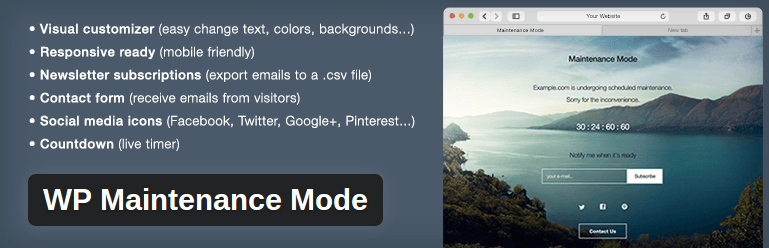
If you’re just starting out with your blog, you may not want to reveal your site and its contents for all to see. In that case, your best bet is to install a ‘maintenance mode’ plugin, which will hide your site behind an ‘under construction’ or ‘coming soon’ page. WP Maintenance Mode is the best plugin of its type, enabling you to create a customizable page that people will see when they hit your site, while you continue to work on your blog behind the scenes.
Download WP Maintenance Mode for free from WordPress.org here.
WP RSS Aggregator
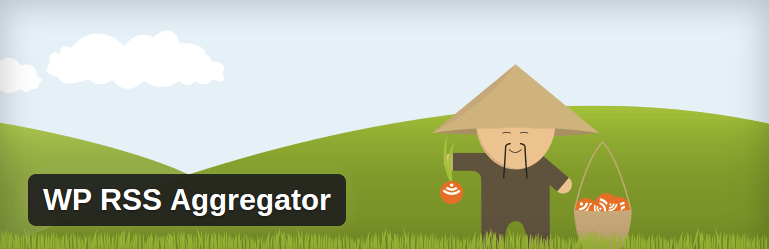
This is the only plugin you need when it comes to importing, merging and displaying RSS and Atom feeds on your WordPress blog. The free version is relatively limited, but premium add-ons with specific features are available at a reasonable price. This means that you don’t end up paying dollars for features you don’t want!
Download WP RSS Aggregator for free from WordPress.org here.
WP Smush.it

If you’d like to give your site a little speed boost (never a bad thing), WP Smush.it is a great option. It will compress all of the images on your site without any loss in quality. You’ve got nothing to lose by using it!
Download WP Smush.it for free from WordPress.org here.
Yet Another Related Posts Plugin (YARPP)
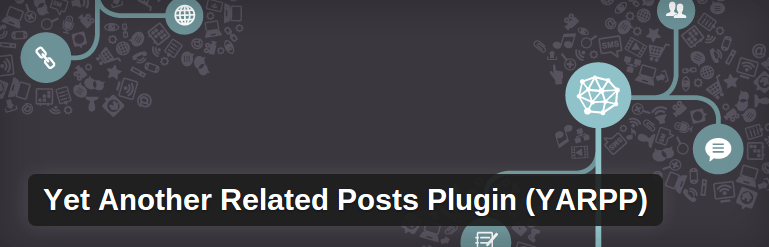
Including related posts at the bottom of your blog posts is a great way of keeping people engaged with your content, and when it comes to making it happen, YARPP is your best choice. Don’t let the name put you off – YARPP is a seriously powerful tool. In fact, as far as I am concerned, it is the best free related posts plugin available for WordPress.
Download Yet Another Related Posts Plugin for free from WordPress.org here.
Any Suggestions?
If you feel that a worthy candidate is missing from our best free WordPress plugins list, please do not hesitate to share your suggestion in the comments section below. We’ll carefully consider your suggestion and let you know what we think!
On the other hand, if you’re looking for a specific type of functionality for your WordPress blog and you can’t find a solution within the free plugins above, let us know in the comments section below and we’ll do our best to help you out.
Photo Credit: Bill Selak
Personal plug for the free Captain Favicon – http://wordpress.org/plugins/captain-favicon/ 🙂
Post author
Hi Bryce,
I just gave the plugin a test drive here on the site but it doesn’t appear to have worked. I tried uploading a 300 x 300px PNG file. It doesn’t show up as a preview in the settings screen either.
Any idea why?
Cheers,
Tom
Thanks for the awesome list. It’s always great to see people using the Editorial Calendar.
Post author
My pleasure Zack; thanks for stopping by!
WP Optimize could be added as well…
Post author
That’s a great plugin David, but I’m deliberately keeping this list limited to simple plugins that absolute beginners would be able to work with in confidence. It’s the same reason I haven’t added a caching plugin.
Thanks for the suggestion!
What about shortcodes. Any suggestion? Thanks guys!
I always use Short Code Ultimate.. Updated regularly and has a ton of options. Just my opinion
Post author
Looks like a good suggestion Jesse — thanks! I plan to do a standalone post on shortcodes in the future and will take a proper look at it then (and possibly include it in this list).
Sorry for the not putting the correct title of the plugin.. it’s Shortcodes Ultimate
I just started to work with WooCommerce myself and have to say there is a bit of a learning curve with adding product variations and stuff… Good thing WooCommerce offers great videos on how to use the plugin. Just go to there Documentation Page and search what you’re looking to learn.
I know this isn’t suggesting a plugin, but you added it to the list so I thought it might help others who want to use the plugin.
HI Tom,
Good write up, as usual. What about something to monitor the activity on WordPress, such as WP Security Audit Log?
Thanks.
Post author
Definitely a good suggestion Robert, but I wanted to keep this list as simple as possible for absolute beginners. I didn’t want to start scaring people with a plethora of security plugin suggestions 😉
I may well do a standalone security plugins post, and your plugin would definitely be in there somewhere.
Hi Tom,
Thanks for the explanation, makes sense.
I just have one question, why would you use the WP Smush.it?
I was under the impression that Photon in the Jetpack plugin was pretty much the same.
Post author
My understanding is that Photon is a content delivery network, while WP Smush.it actually reduces image size.
Well guess I just learned something new lol
I know this one isn’t all that popular yet but Use Google Libraries – is a good plugin to have.
Post author
Not popular yet is fine by me; there are plenty of great plugins out there without many downloads!
Having said that, Use Google Libraries doesn’t really fall into the ‘beginners’ category 😉
I was hoping to find my Custom Post Widget plugin on this list but since it is not there, please let me tell you about it 🙂
My plugin allows you to create reusable content blocks and add them to widget areas or in posts by using the shortcode. It’s free and you can download it from the WordPress plugin directory: https://wordpress.org/plugins/custom-post-widget/
Thanks for adding Pretty Link to the list. We’re getting close to 1 million downloads of our well supported, and extremely popular free link shortening plugin for WordPress.
Hi,
Relevanssi really put a strain on my shared hosting plan accounts. Have just upgraded to a VPS so will try it again because loved its features.
Dale.
This is all new to me. Thanks for all the information. I will now send you a list of the plugins I have selected.
Hi Tom, please try WR PageBuilder and give me some feedback. I just took it off from CodeCanyon and give it free for community. It’s great if it’s on your list someday. Thank you!
https://wordpress.org/plugins/wr-pagebuilder/
How about eCommerce Product Catalog? It’s usefull when you want to have product / service catalog without the shopping cart feature. Please see https://wordpress.org/plugins/ecommerce-product-catalog/
Hi. I appreciate your beginner posts! I use the default 2014 theme with a few plugins. I received an email from Google that I have many structured errors since my posts do not indicate their updated dates. I searched for a plugin that adds the updated date. I could not find a plugin that is compatible with the latest version of WordPress, and those I found have not been updated for quite a long time. Do you know of a plugin that adds the updated date to the post? I also hoped to not lose the original posting date on the post as I wondered if post ordering would change. Thank you for your insights!
Hi…Akismet was already installed when I installed WordPress yesterday but it prompted me to sign up for a paid plan to activate it. Do you recommend paying for this? Or is there another free plug in that does the job?
Analytics stats counter statistics plugin is my favourite statistics plugin which is so accurate and effective.So simple and easy to use even for beginners.
https://wordpress.org/plugins/stats-counter/
Analytics stats counter statistics plugin is my favorite statistics plugin which is so accurate and effective.So simple and easy to use.I use it to analyze visitors statistics on my web page,unique users and count.
https://wordpress.org/plugins/stats-counter/